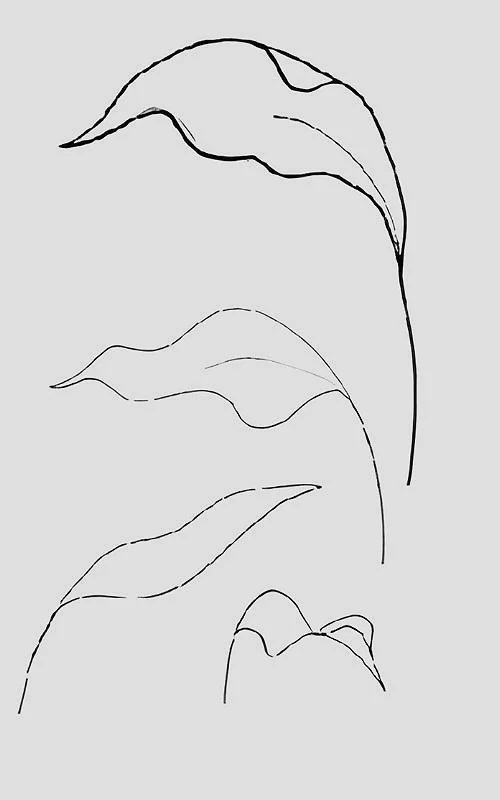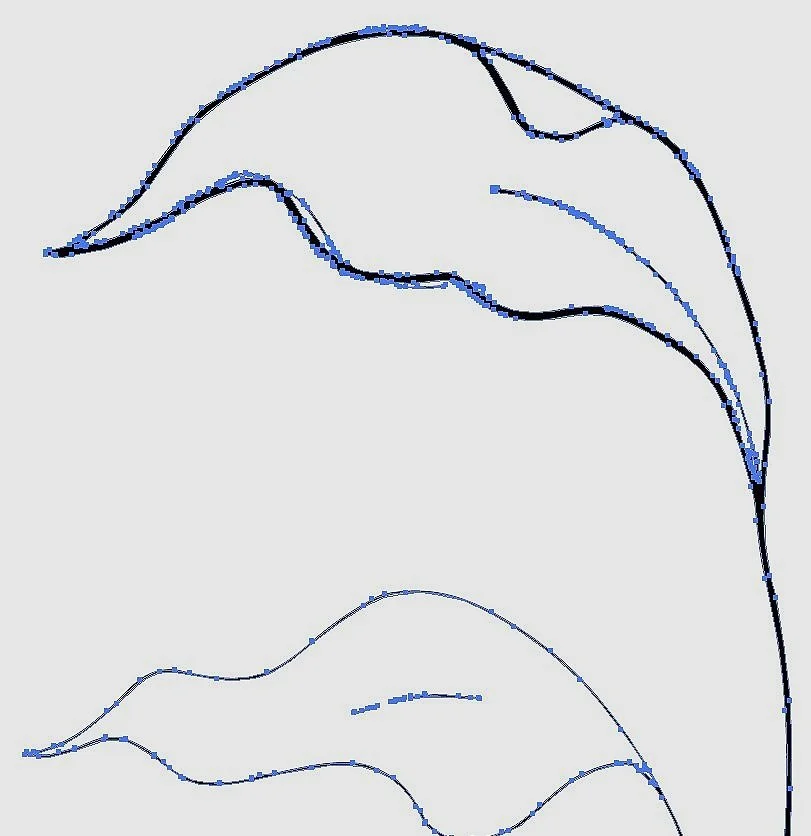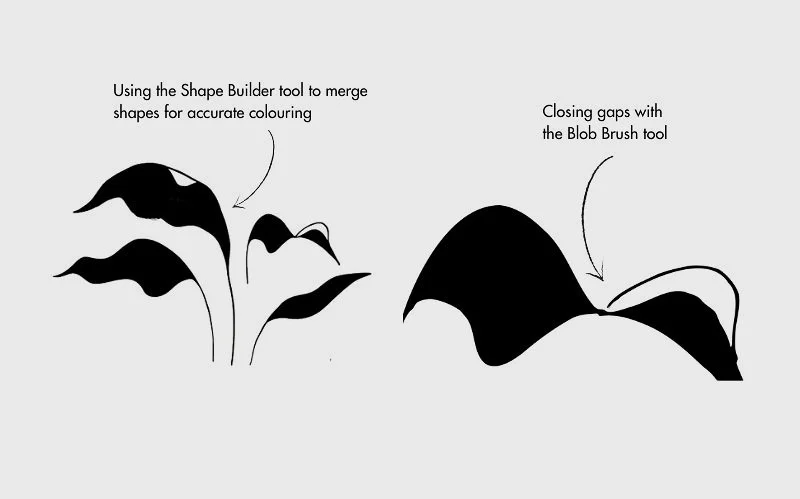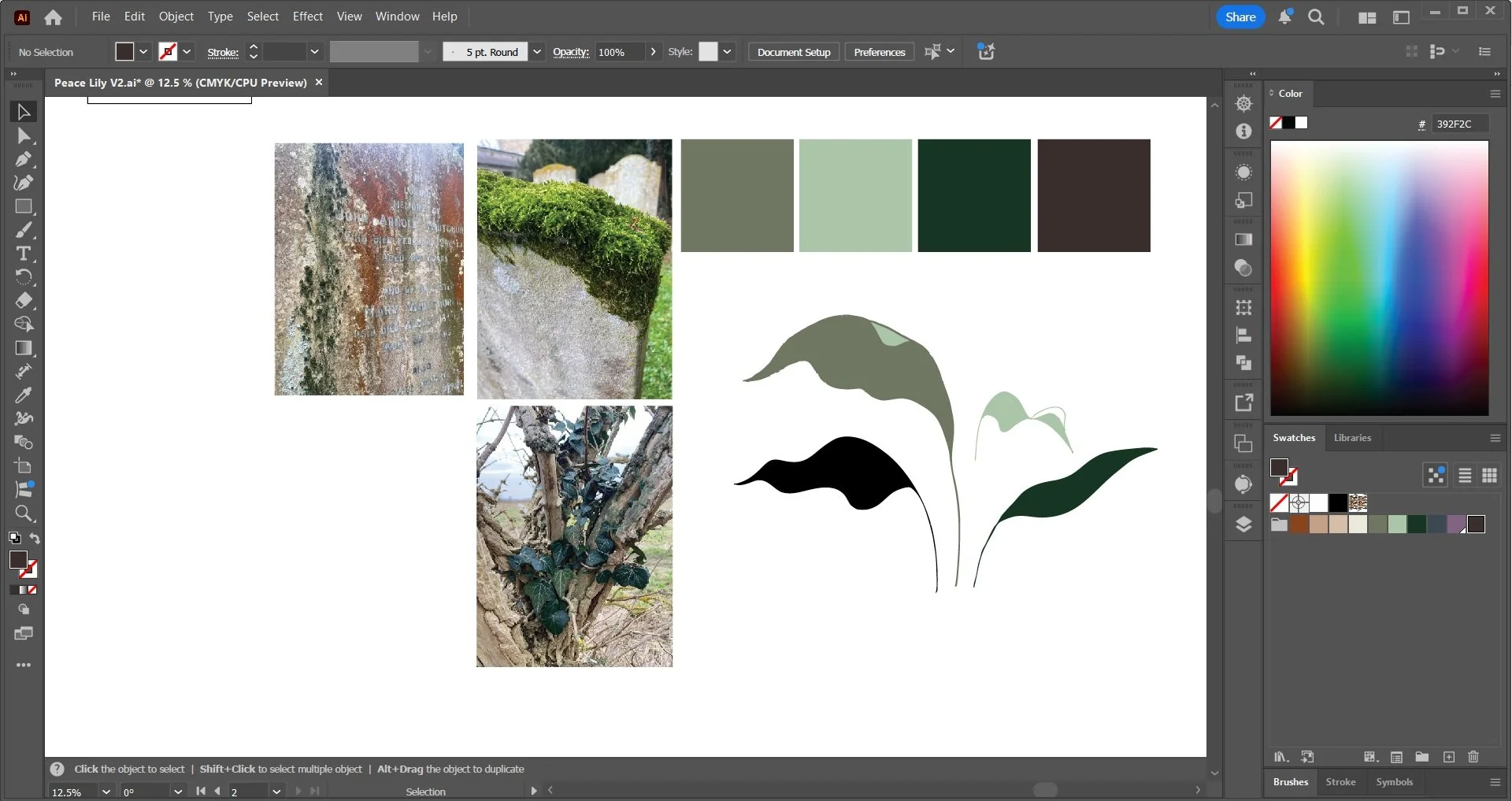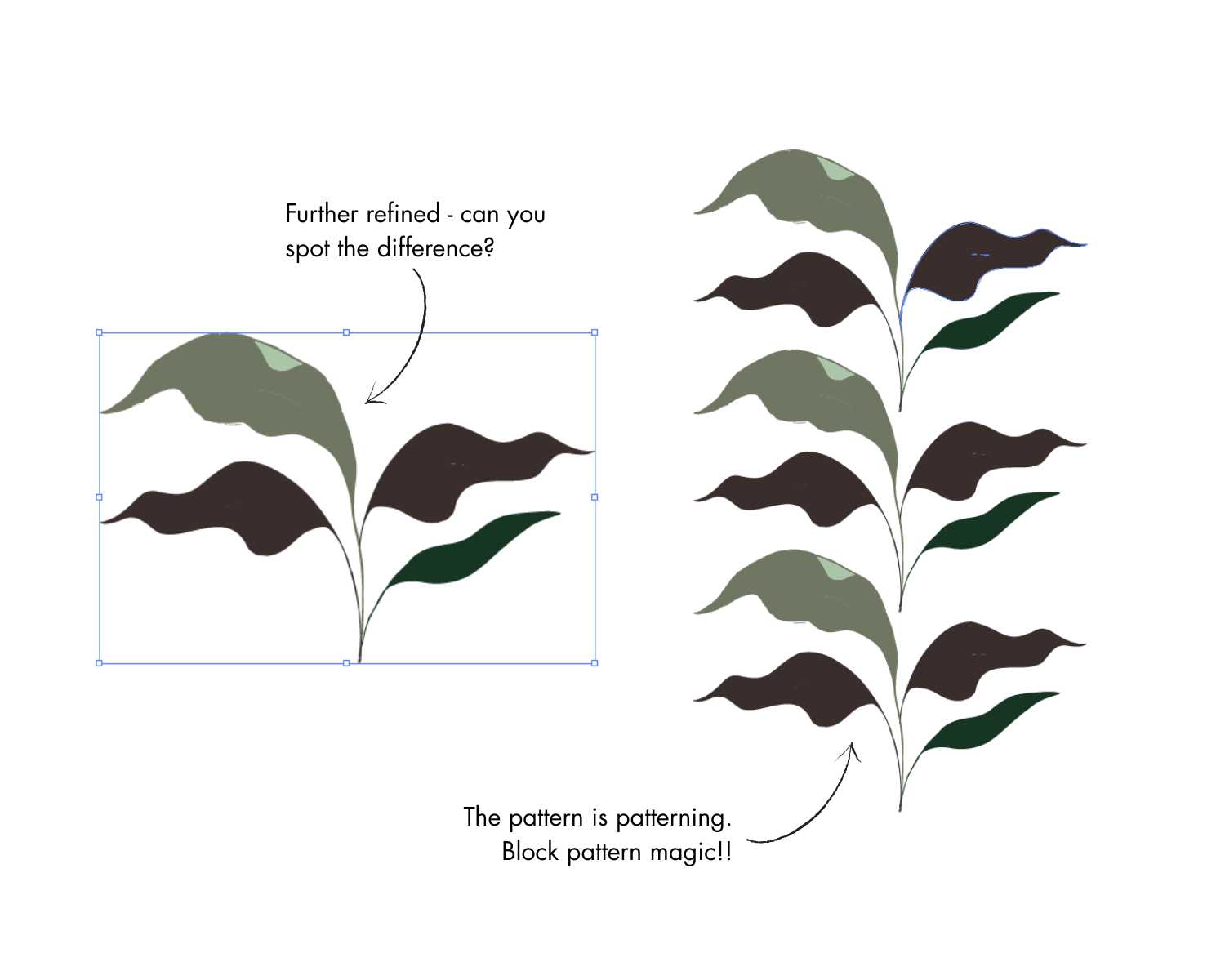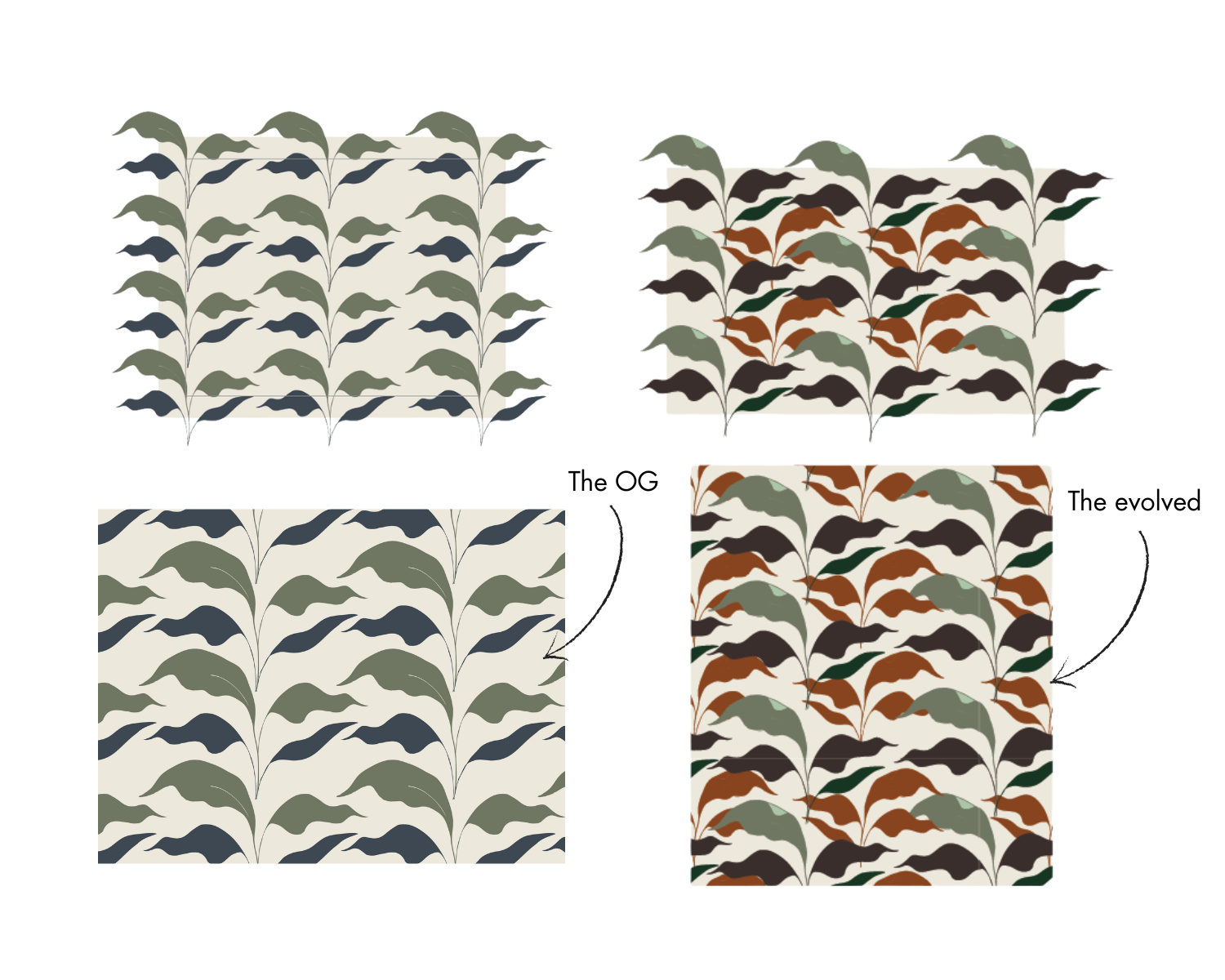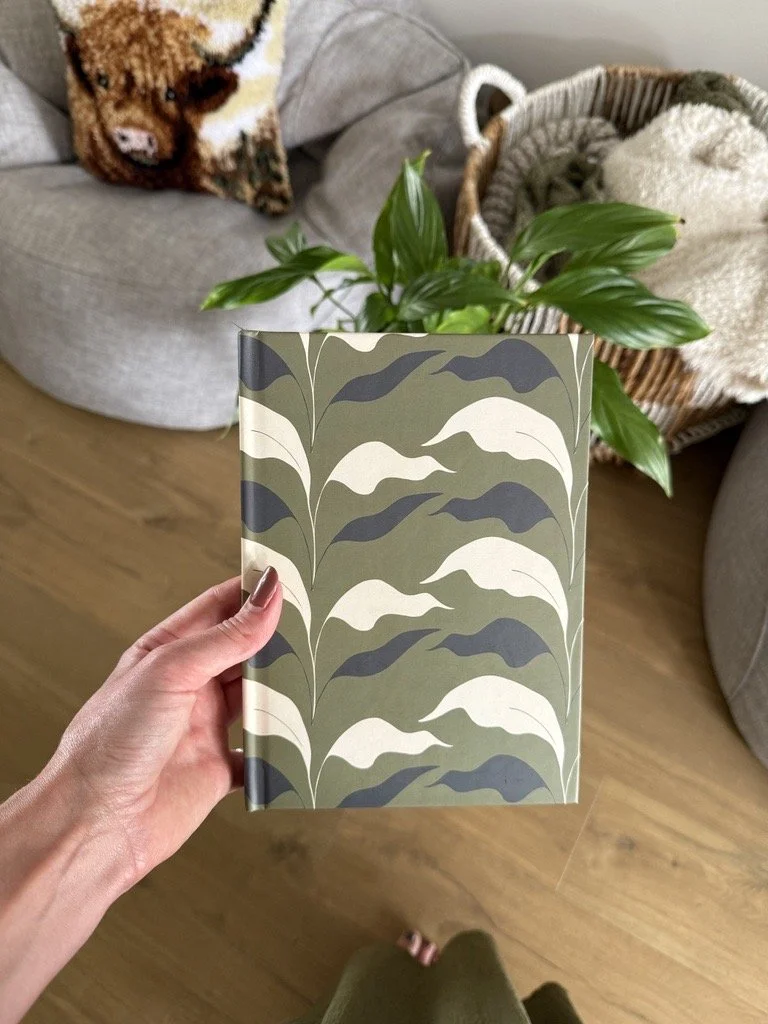From Sketch to Shape: My Peace Lily Pattern Story
Starting Something New
Welcome to The Patterned Fox - and to my very first blog post! I wanted to keep this one simple, just like the way it all began: A lazy Sunday morning, strong cup of coffee, and my sketchbook. My peace lily was sitting on the bedroom windowsill, so I doodled its leaves. The result? A wobbly, wonky sketch. But it had a rhythm I liked.
It became my first proper surface pattern design using Adobe Illustrator. I’m still figuring things out, but that moment felt like the beginning of something worth sharing.
Sketchbook to Screen:
The Start of a Pattern
I didn’t realise it at the time, but this simple sketch would grow into a design I could hold in my hands. In this post, I’ll share how that first drawing transformed into a surface pattern - shifting and evolving along the way. The final version turned out quite different from where it began… and honestly, that’s half the fun.
The Process
1. Scanning the Sketch
I scanned the original peace lily drawing and dropped it into Illustrator to get started. I wasn’t aiming for clean or polished at this stage. The goal was just to get the sketch into a digital space where I could start experimenting.
2. Image Trace:
Keeping the Hand-Drawn Feel
After scanning the sketch and placing it into Illustrator, I used Image Trace to begin the vector process.
I wanted to keep that loose, hand-drawn energy from the sketch, so I played around with the Threshold and Noise settings in the Image Trace panel. It took a few tries, but I found a sweet spot that gave the lines a more organic, sketched feel - just enough refinement without losing it’s character.
TIP: If you're going for a hand-drawn look, less is more. Try increasing the Threshold slightly for thicker lines, and dial back the Noise to reduce detail without going too smooth. Imperfection is part of the story.
3. Vector Cleanup & Composition
Next came cleaning things up: closing gaps with the Blob Brush, merging overlaps with the Shape Builder tool, and rearranging the motifs. I didn't have a fixed layout in mind, just playing around to see what worked.
4. Colour Palette Magic
Instead of drawing colour inspiration from the peace lily itself, I used a photo from a village walk with my mum - moss-covered stones, warm rust tones and muted greens. I used Illustrator’s Eyedropper tool to sample colours from that photo and built a palette that felt earthy.
Fun fact: the same rusty hue now lives in my logo, a nod to the coppery colour of a fox.
Design Note: Take the damn photo. You never know what might become a signature colour in your work.
5. Building the Repeat
The real pattern started to take form when I grouped the cleaned-up leaf motifs into a small "bouquet" and duplicated it using a basic block pattern repeat. It’s a beginner-friendly way to experiment with rhythm and spacing before getting into the complexities of half-drops or seamless tiles.
You might notice I removed one of the leaves - it just didn’t feel like it belonged in the final arrangement.
6. Unexpected Evolution
Here's where the pattern started shifting. While documenting everything for this blog, I made a few tweaks that ended up changing the original design quite a bit - adjusting shapes, recolouring others to balance the palette.
Lesson learned: Documenting your process can unexpectedly become part of the creative journey. Sometimes, those small edits lead you to a stronger design - almost by accident.
7. Side-by-Side: Original vs. Evolved
Here’s a side-by-side look at the original layout and the final version that emerged from the process. They’re different, but both stay true to the spirit of the initial sketch. While simple in structure, the evolved design - thanks to a few extra colours and some thoughtful gap-filling - feels more intricate. Two chapters of the same story.
From Sketch to Surface
It’s one thing to see a pattern on a screen - but something really clicked when I saw my original peace lily design printed on a notebook. Holding it in my hands made the whole process - from lazy sketch to digital repeat - feel real.
It’s not a big, flashy piece. But it started with something small - a moment of picking up a pencil, a plant on the windowsill, and a sketch I almost left undone.
That’s the kind of creative magic I want to keep chasing - and sharing here on The Patterned Fox.
Notebook printed via Printed.com - my go-to print-on-demand service.
🌿 Want the Pattern?
If you’d like to download both versions of the peace lily design - the OG and the evolved - you can grab them below. They’re perfect as:
• Phone or desktop wallpapers
• Printables for your journal or pinboard
• Custom notebook covers or DIY home décor
• Even a phone case (like the one I’ll be sharing on my social media channels! 👀)
Just pop over to the download page, enter your email, and the designs will be sent straight to your inbox 💌
No newsletter (yet!) - but if I start sharing behind-the-scenes or future freebies, you’ll be first to hear.
👉 Click here to access the download page
Share Your Sketch-to-Something Story
Have you ever turned a quick doodle into something more? I’d love to see what you’re working on. Drop a comment, or tag me on Instagram @FoxKay.Designs - your sketchbook adventures are welcome here.